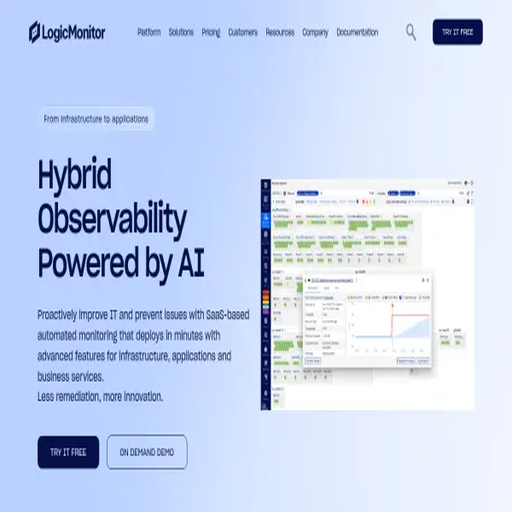Xitoring Agent: Lightweight System Monitoring Without the Fuss
There are plenty of monitoring tools out there — some way too complex, others too basic. Xitoring Agent sits somewhere in the middle. It’s simple, it’s fast, and it gives you the data you actually care about: CPU, memory, disk, network, uptime — all wrapped into a dashboard that doesn’t make your eyes bleed.
What Is It?
The Xitoring Agent is a small monitoring daemon that runs on your Linux or Windows server and sends real-time system metrics to the Xitoring cloud platform. It’s the backend worker that keeps things ticking — no SNMP, no giant exporters, just a lightweight binary doing its job.
It focuses on uptime checks, resource usage, and service health, with optional plugins for apps like Apache, MySQL, Nginx, Redis, etc. Think of it as a simpler alternative to Zabbix or Prometheus when you just want visibility and alerts without babysitting the backend.
When It’s Actually Useful
– Monitoring Linux or Windows VMs without building your own Grafana stack
– Keeping tabs on uptime, resource usage, and processes in a central panel
– Admins managing multiple systems across cloud, on-prem, or hybrid setups
– Small teams who want alerts that work, without setting up a full-time NOC
And yes, it supports email and webhook alerts, so you don’t miss when something goes sideways.
What It Tracks
| Metric / Check | What It Covers |
| CPU, RAM, Disk | Usage, load, free/used, capacity warnings |
| Uptime & Ping | Host availability with history |
| Running Services | Optional service checks by name or port |
| Log Monitoring | Tail and match patterns (customizable) |
| App Integrations | Apache, Nginx, MySQL, Redis, PostgreSQL, Docker |
| Network Traffic | Bandwidth per interface |
| Custom Checks | Create your own checks with scripts or commands |
What You’ll Need
– Linux (Debian, Ubuntu, CentOS, RHEL, etc.) or Windows 10/11, Server 2016+
– An account at https://xitoring.com
– Internet access to push data to the cloud panel
– Basic shell access or terminal permissions
No complex config files. Just a one-time install script or binary, and you’re done.
Quick Setup (Linux Example)
1. Sign up at: https://xitoring.com
2. Add a new Host → get install command from the panel.
3. Run the command on your server:
wget -qO – https://repo.xitoring.com/install.sh | bash
4. Agent installs + links the server automatically.
5. Log into your dashboard and see metrics live.
What Admins Say
“We rolled it out to 12 cloud servers in under 10 minutes.”
“It’s like having a mini-NOC view — but without the infrastructure headache.”
“If I just want to know when CPU’s spiking or MySQL’s down — this does the job.”
One Note
Xitoring is cloud-based. So if you’re in an air-gapped setup, or strict about data leaving your network — this might not be for you. But for most modern environments? It just works.