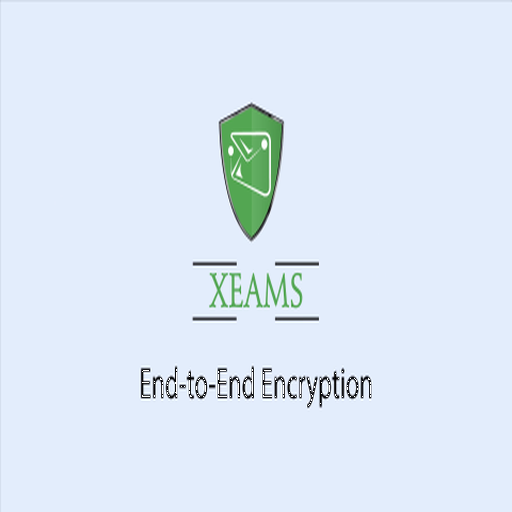Xeams: Email Server Meets Spam Filter — and Doesn’t Require Linux to Work
Running your own mail server is already tricky. Running one with decent spam filtering and a usable UI? Even harder. Xeams offers a way to get both — in a single package, and yes, even on Windows.
What’s the Idea Here?
Xeams is an all-in-one mail server and email security platform, designed to work out of the box. It can act as a full SMTP/IMAP/POP3 mail server, or just sit in front of another mail server as a filtering gateway. That flexibility — and the fact that it runs on both Windows and Linux — makes it stand out.
In short: it handles sending and receiving mail, filters junk, gives you logs and charts, and doesn’t make you open a terminal to change a setting.
Who Actually Uses It
– Small businesses that want to run mail in-house but need filtering too
– IT teams tired of configuring spam filters separately from mail servers
– Admins who want something with a web UI and don’t have time to write Postfix rules
– Test labs or training environments that need isolated email flow
Also works well as a SMTP relay or spam firewall for Exchange or hMailServer.
What It’s Good At
| Feature | Why It Matters in Daily Use |
| Full Mail Server Option | Run everything — SMTP, POP3, IMAP — all included |
| Filtering Gateway Mode | Acts as spam filter in front of another server |
| Web-Based Admin Console | Manage users, logs, queues, and reports in browser |
| Spam & Virus Filtering | Bayesian scoring, IP rules, attachments, custom policies |
| Smart Reports | See why a message was blocked or flagged |
| Quarantine Portal | Users can manage blocked messages themselves |
| Java-Based = Cross-Platform | Runs on Windows, Linux, and even macOS |
| Encrypted Mail Support | TLS/SSL support for both inbound and outbound connections |
What It Needs to Run
– Windows 10/11 or Server (also works on Linux with Java 8+)
– Java Runtime Environment (JRE) 8 or newer
– 1–2 GB RAM minimum (more for high-volume setups)
– Open ports: usually 25, 587, 993, 443 (adjustable)
– DNS setup (MX, SPF, etc.) if hosting external mail
No install wizard — just unzip and launch. Browser-based setup takes care of the rest.
Quick Setup Steps
1. Download from the official site:
https://www.xeams.com
2. Unpack and run start script (Windows or Linux).
3. Open the browser to http://localhost:5272
First-time setup walks you through domain, accounts, ports.
4. Choose mode:
– Standalone mail server
– Filtering gateway in front of existing server
5. Set admin password, test email flow, review spam filtering.
What Admins Say
“I installed it just to test the filtering mode… and ended up replacing our full server.”
“The web UI is fantastic. Logs are searchable. Spam quarantine works as expected.”
“We run it as a gateway in front of Exchange. Cut down 90% of the junk in one week.”
A Few Things to Note
Xeams tries to do a lot — and mostly succeeds. But being Java-based, it’s a bit heavier than tiny SMTP-only tools. You’ll want to give it enough memory and disk space. And yes, tuning spam filters takes time — but that’s true of any mail system.
Still, for something that runs on Windows, handles full mail + filtering, and doesn’t cost anything for the core version? Xeams earns its spot.