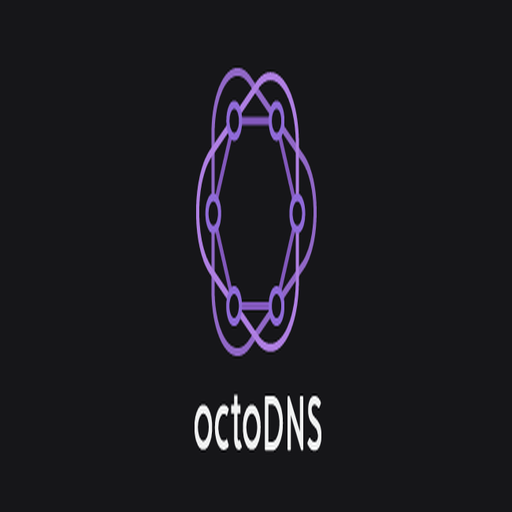OctoDNS: Managing DNS Zones the Way GitOps Teams Actually Want
DNS isn’t usually the problem — until it is. Someone updates a record by hand, forgets to copy it to the secondary zone, or fat-fingers a TTL. And suddenly, services don’t resolve, emails bounce, or CDNs go dark. OctoDNS helps bring order to all that mess.
What Makes It Different
OctoDNS doesn’t run a nameserver. It doesn’t care about recursive lookups or forwarding. What it does is treat DNS like code. Records go into version-controlled config files. Updates happen through commits. And pushing changes to production is no different from deploying an app.
If that sounds like GitOps for DNS — well, that’s because it is.
Where It Shows Up
– Teams managing dozens (or hundreds) of DNS zones across providers
– Multi-cloud setups juggling Route53, Cloudflare, NS1, Gandi, you name it
– CI/CD pipelines where DNS needs to be automated, tested, and predictable
– Situations where manual record edits have already led to outages
It’s especially handy when zones live across more than one provider — OctoDNS helps keep them all in sync, no GUI-clicking involved.
What It Does Well
| Capability | What It Means in Real Life |
| Git-Based Record Management | DNS records live in YAML or JSON — trackable and diffable |
| Multi-Provider Support | Push the same zone to Route53, PowerDNS, Azure, etc. |
| Dry-Run Mode | See exactly what would change before touching production |
| DNS Diffing | Compares local and remote records down to each TTL |
| CI/CD Integration | Automate zone updates as part of deployment workflows |
| Provider Plugins | Built-in support for 30+ DNS services and APIs |
| No Daemon Needed | Runs on demand — no persistent process, no open ports |
| Custom Validation | Catch typos, missing records, or unwanted deletions early |
What You’ll Need
– Python 3.8 or newer
– Git (for version control, naturally)
– A DNS provider account with API access (e.g., Cloudflare, AWS, etc.)
– An editor for writing config files (YAML or JSON)
– Optional: CI runner if integrating into pipelines
There’s no server to maintain — OctoDNS is just a CLI tool that does the job and exits.
Basic Usage Flow
1. Install via pip:
pip install octodns
2. Create config files for zones:
providers:
cloudflare:
class: octodns.provider.cloudflare.CloudflareProvider
token: env/CLOUDFLARE_TOKEN
3. Define DNS zones in YAML:
zones:
example.com.:
sources:
– config
targets:
– cloudflare
4. Sync or preview changes:
octodns-sync –config-file=config.yaml
octodns-sync –config-file=config.yaml –doit
Docs and examples: https://github.com/octodns/octodns
What Engineers Actually Say
“I can finally track DNS changes in Git — no more ‘who changed the TXT record last week?’”
“We use OctoDNS to sync zones between AWS and Gandi. It works like a charm.”
“It’s part of our deployment pipeline now. When an app goes live, the DNS goes with it — cleanly.”
Something to Keep in Mind
OctoDNS isn’t for real-time record updates or managing huge dynamic zones. It’s built for predictability — and for setups where DNS shouldn’t be a mystery. If the goal is version-controlled, reviewable, reproducible zone configs, OctoDNS handles that with minimal fuss.
It doesn’t try to be a GUI. It tries to be reliable. And for most teams, that’s exactly what’s needed.